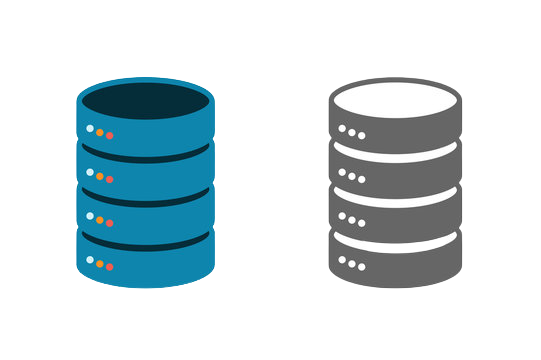A database is a structured collection of data that is organized, stored, and managed in a way that allows for efficient retrieval and manipulation of information. Databases are commonly used in various applications, such as websites, business software, and mobile apps, to store and retrieve data.
- Define the purpose and scope of the database.
- Design the database schema, including tables, fields, and relationships.
- Choose a suitable database management system (DBMS).
- Implement the schema by creating the necessary tables and fields.
- Populate the database with data either through manual entry or data import.
- Test and optimize the database for performance and reliability.
- Implement security measures to protect sensitive data.
- Regularly maintain and update the database as needed.
- Backup the database regularly to prevent data loss.
- Monitor database performance and troubleshoot any issues that arise.